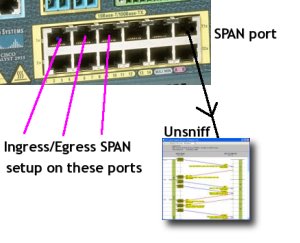Â
Â
We just released the Unbrowse SNMP Scripting Guide and Code Samples.
You can access it hereÂ
Completely Free !
The entire scripting interface falls under the “Free Features” category. So, you can develop and run your scripts even after the “Power Features” trial period has expired.
Why script ?
While you can do a lot of things using the Unbrowse SNMP user interface, there are occasions where you want that little extra control. For example, you may want to leverage the passive trap receiver to write trap data to a MySql database as they appear, or to provide fast SNMP OID to Name lookups to your in-house application, or to import hundreds of router information from an external source such as Cisco Works DCR format. See sample code (VBScript)
Using this interface, you can write simple programs in VBScript or Ruby to twist Unbrowse SNMP to your needs.
Feedback
We have documented only the most important methods and properties of the scripting objects. If you need something you cant find, please contact us via email or our forum.

Â
[tags] SNMP Scripting, Traps, MIB Browser [/tags]