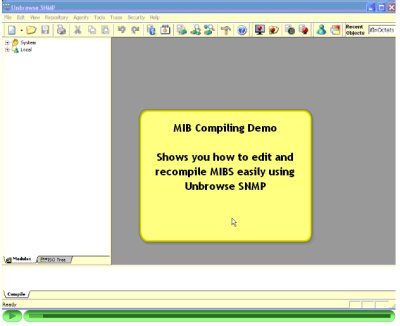One of the common complaints about Unbrowse SNMP is, compiling enterprise MIBs is too unintuitive.
To compile in a MIB :
1)Â Â You had to right click on a tree and select Add MIBs..
2)Â Â Â If there were any errors, you had to do the whole thing again, instead of just fixing the error and pressing a single key.
We just released a new version of Unbrowse SNMP today that allows you to open any MIB file and compile it by simply pressing F7. You can edit it again, and press F7 to recompile it and have the changes reflected instantly in the MIB Browser window.
Here is a screencast of how this works (opens in new window) !
Â
Download today. This feature is completely FREE – no strings attached, does not expire.