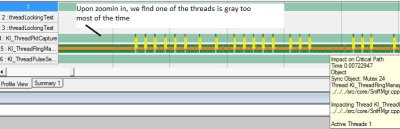One of the most used features of Unbrowse SNMP is the passive SNMP trap receiver. The trap receiver can listen to SNMP trap activity using any of the following three options.
- On UDP Port 162 (this is the classic mode)
- Via Windows Raw Sockets
- Via Winpcap
When running Unbrowse SNMP on Windows Vista, you may encounter the following message when attempting to listen to SNMP traps using the Winpcap library.

This message means that Unbrowse SNMP is not able to load the Winpcap driver service using the current users credentials. Unfortunately, running Unbrowse SNMP as administrator does not fix the problem.
The work around is :
- Open a command prompt as administrator (Start->All Programs->Accessories -> Right click on Command Prompt and Run as administrator)
- Type “net start npf” This loads the driver used by Winpcap.
- Exit
Now, Unbrowse SNMP can listen to traps without further issues.
Note : This only needs to be done once after you restart the machine.
Â